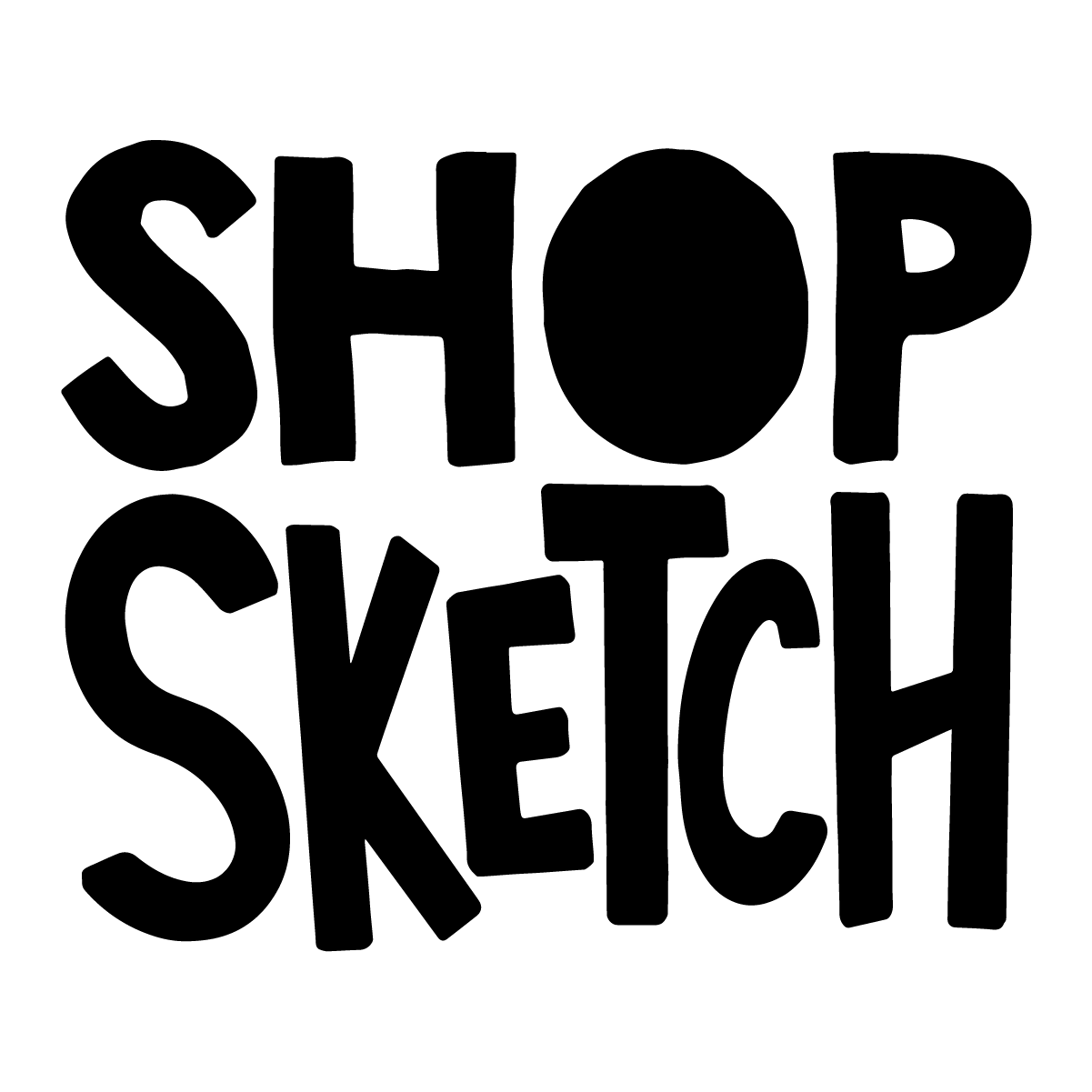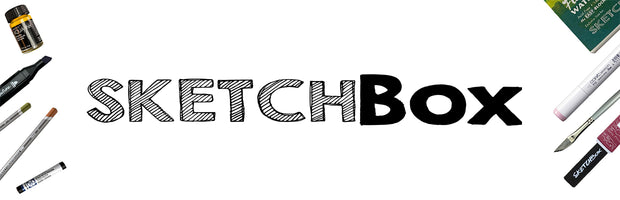Storefronts

Here's how it works
1) You have to have a shopSketch.com account that matches the email you used to sign up for the squad. If you don't have a shopSketch.com account, create one with the same email you used for the squad sign up. If you need help contact support@getsketchbox.com and we can help.
2) Once logged into your shopSketch.com account you'll see a link for "visit my storefront" at the top of your account page. Click that link.
3) From this page you can edit your favorite products (the ones you feel you can sell based on your social posts).
4) Every time you sell one of those products you'll be compensated 10% of the retail value of the product.
5) Check your progress on the artist hub page, this page can be reached from your shopSketch.com account page after log in. Simply click "visit my squad stats" at the top of the page to see you progress.
This is a very new thing we're doing, so if you run into any issues please contact us at support@getsketchbox.com and we can help fix any issues you may run into. We appreciate your patience and understanding while we roll out this awesome new opportunity.